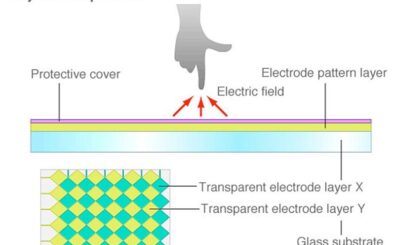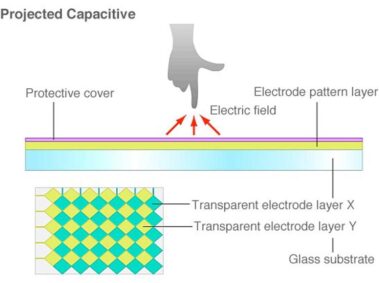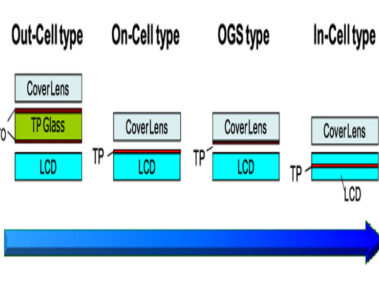What touch screen technology will you use?
Resistive touch, PCAP touch, Infrared touch, SAW touch
1. Resistive Touch
What is resistive touchscreen technology? It consists of a display screen and a resistive thin film screen that closely fits the display screen. This resistive film screen is usually divided into two layers. One layer is a base layer made of glass or plexi glass, and its surface is coated with a transparent conductive layer; the base layer is pressed with a hardened and scratch-resistant plastic layer that we usually contact directly.
There is also a conductive layer inside the plastic layer (there is also a multi-resin surface layer underneath, and the surface is also coated with a transparent conductive layer). The two conductive layers are separated. The outermost layer of OTI coating acts as a conductor, and the second layer of OTI is attached with a voltage field of +5V to 0V in both horizontal and vertical directions through a precise network. When a finger touches the screen, the two conductive layers that are normally insulated from each other make a contact at the touch point. Because one conductive layer is connected to a 5V uniform voltage field in the Y-axis direction, the voltage of the detection layer changes from zero to zero. Non-zero, after the on state is detected by the controller, A/D conversion is performed, and the voltage value obtained is compared with 5V to get the Y-axis coordinate of the touch point, and the X-axis coordinate is obtained by the same reason. This is the most basic principle common to all resistive technology touch screens. The key to resistive touch screens lies in material technology. Resistive screens are divided into four-wire, five-wire, six-wire and other multi-wire resistive touch screens according to the number of lead wires.
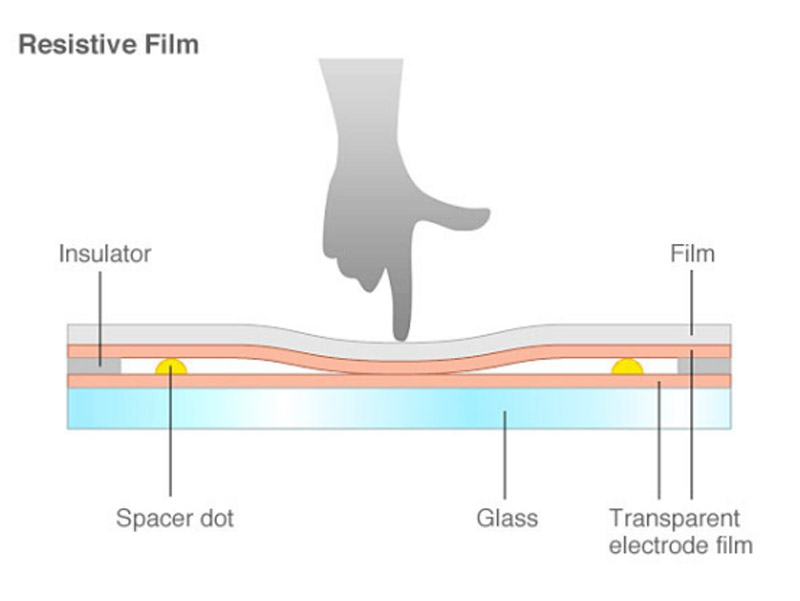
When the finger touches the screen, the two conductive layers are in contact at the touch point, the resistance changes, signals are generated in the X and Y directions, and then sent to the touch screen controller. The controller detects this contact and calculates the position of (X, Y), and then operates according to the way of simulating a mouse.
The OTI coating of the resistive touch screen is relatively thin and easy to fragile. If the coating is too thick, it will reduce the light transmission and form internal reflection to reduce the clarity. Although a thin plastic protective layer is added outside the OTI, it is still easily affected by sharp objects. Destroyed; and because it is often touched, the surface OTI will appear small cracks or even deform after a certain period of time. If one of the outer OTIs is damaged and broken, it will lose its role as a conductor, and the life of the touch screen is not long. But the resistive touch screen is not affected by dust, water, and dirt. This kind of touch screen can work in harsh environments, but the hand feel and light transmittance are poor, and it is suitable for occasions where gloves are worn and cannot be touched directly by hands.
Resistive touch screen is a proven, low-cost technology for mass applications. Its disadvantages are: weak mechanical properties; thick stacking and relatively complicated; unable to detect multiple finger movements; easy damage to the front panel implementation; limited industrial design options; poor optical performance; user calibration is required.
2. Capacitive Touch
What is capacitive touch screen? The touch panel works by using the current induction of the human body. The capacitive touch screen is a four-layer composite glass screen. The inner surface and the interlayer of the glass screen are each coated with a layer of ITO (coated conductive glass), and the outermost layer is a thin protective layer of silica glass. The ITO coating is used as the working surface. Four electrodes are drawn from each corner, and the inner ITO is a shielding layer to ensure a good working environment. When a finger touches the metal layer, due to the electric field of the human body, a coupling capacitor is formed between the user and the touch screen surface, and the finger draws a small current from the contact point. This current flows from the electrodes on the four corners of the touch screen, and the current flowing through the four electrodes is proportional to the distance from the finger to the four corners. The controller calculates the position of the touch point by accurately calculating the ratio of these four currents.
The difference between surface capacitance and projected capacitive touch screen is that the surface capacitive layer only uses a single layer of ITO (coated on the glass layer), while the projected capacitor uses double layer ITO (these ITO layers themselves need to be etched, on the bottom and bottom of the cover There are 2 layers of ITO on the surface of the glass plate, which can penetrate a thicker covering layer, such as tempered glass).
(1) Surface capacitive touch screen
Surface capacitive touch technology uses a common ITO layer and a metal frame. The electric field passes through the ITO layer almost in a straight line, and when a finger touches the screen, it releases electric charge from the panel. The sensing is done at the four corners of the touch screen, and no complicated ITO patterns are required. The touch behavior of the screen surface is sensed by electric field induction. Only one finger and one touch can be recognized.
The surface capacitive touch screen only uses a single layer of ITO, when a finger touches the surface of the screen, a certain amount of electric charge will be transferred to the human body. In order to recover these charge losses, charges are replenished from the four corners of the screen. The amount of charge added in each direction is proportional to the distance of the touch point, and the position of the touch point can be calculated from this. There is no response when touched with gloved hands or holding non-conductive objects.
Attempts to use the surface capacitive touch technology on the back of the panel always encounter the “hand shadow effect”, this phenomenon will bring a large sensing error to the touch screen, because the user’s hand and wrist close to the panel will have capacitive coupling problems And because the close angle and distance are quite random, the coupling capacitance value is uncertain.
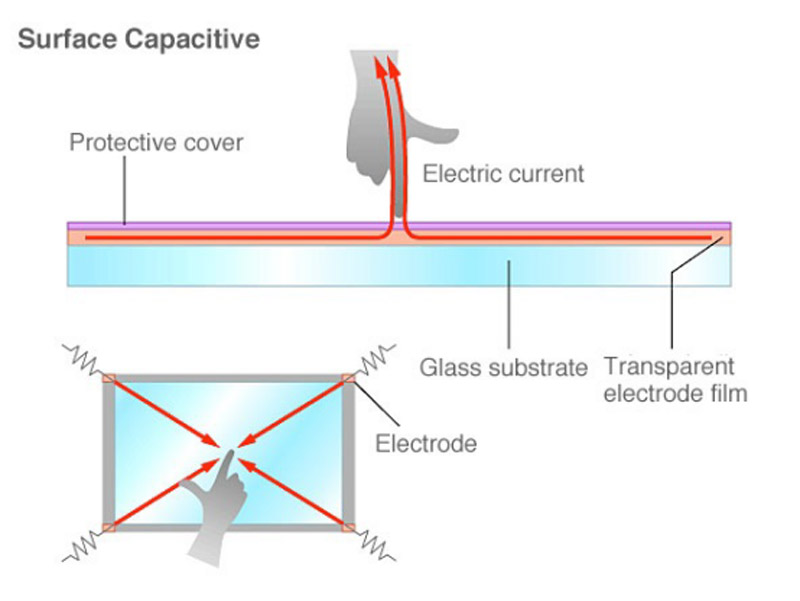
(2) Projected capacitive touch screen (PCAP)
A sensor plus a LENS (chemically strengthened glass).
A capacitive touch screen product that uses the current induction of the human body to work. The capacitive touch control uses a conductive material (such as ITO) as a coating surface to store charges.
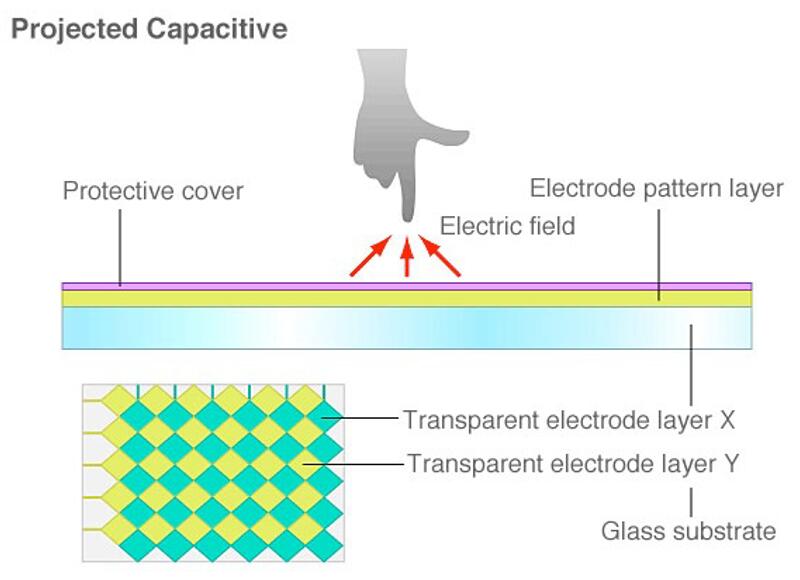
It requires one or more carefully designed, etched ITO layers. These ITO layers are etched to form multiple horizontal and vertical electrodes, all of which are driven by a capacitive sensing chip. The chip can not only transmit data to a main processor, but also process the XY position of the touch point by itself. Generally, both horizontal and vertical electrodes are driven by a single-ended sensing method, which means that there is no difference between a row and a column drive circuit. We call this “single-ended” sensing. However, in some methods, one axis is driven by a set of AC signals, and the response across the touch screen is sensed by electrodes on other axes.
At present, capacitive touch screen is widely use in many touchscreen monitors, like digital signage player, outdoor digital signage, large touch screen monitor for the conference room.
3. Infrared touch
The infrared touch screen (Figure 3) uses the dense infrared matrix in the X and Y directions to detect and locate the user’s touch. The infrared touch screen is equipped with a circuit board outer frame in front of the display. The circuit board arranges infrared emitting tubes and infrared receiving tubes on the four sides of the screen to form a horizontal and vertical cross infrared matrix. When the user touches the screen, the finger will block the horizontal and vertical two infrared rays passing through the position, so the position of the touch point on the screen can be judged.
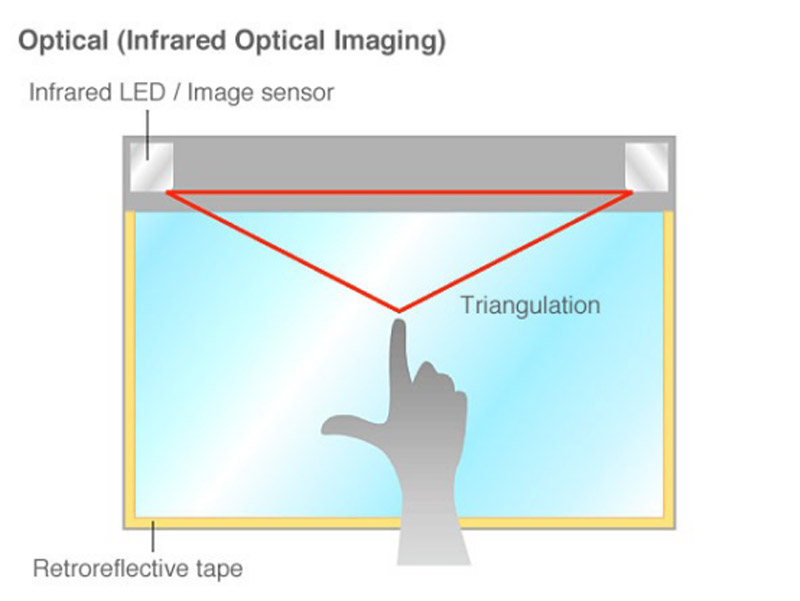
The infrared touch screen is composed of infrared emitting and receiving sensing elements mounted on the outer frame of the touch screen. On the surface of the screen, an infrared detection net is formed. Any touched object can change the infrared rays on the contacts to realize the touch screen operation. The infrared touch screen is not interfered by current, voltage and static electricity, and is suitable for some harsh environmental conditions. Its main advantage is that it is easy to install, does not require a card or any other controller, any touch object (you can wear gloves) can change the infrared on the contact to achieve touch screen operation, and can be used on computers of all grades. In addition, because there is no capacitor discharge process, the response speed is faster than the capacitive type, but the resolution is low, maintenance is more troublesome, and the price is higher. It is suitable for all kinds of public places, offices and industrial control sites that do not require very precise infrared rays and strong light interference. In addition, the infrared touch screen has a long service life, high durability, and is not afraid of scratches.
4、SAW touch
The four corners of the surface acoustic wave touch screen (Figure 4) are equipped with vertical or horizontal ultrasonic transmitting transducers and receiving transducers. The four sides are also engraved with reflective stripes to send out ultrasonic signals like reference waveforms. When the finger touches the screen, it will absorb part of the sound wave energy, and the controller calculates the position of the touch point based on the weakened signal.
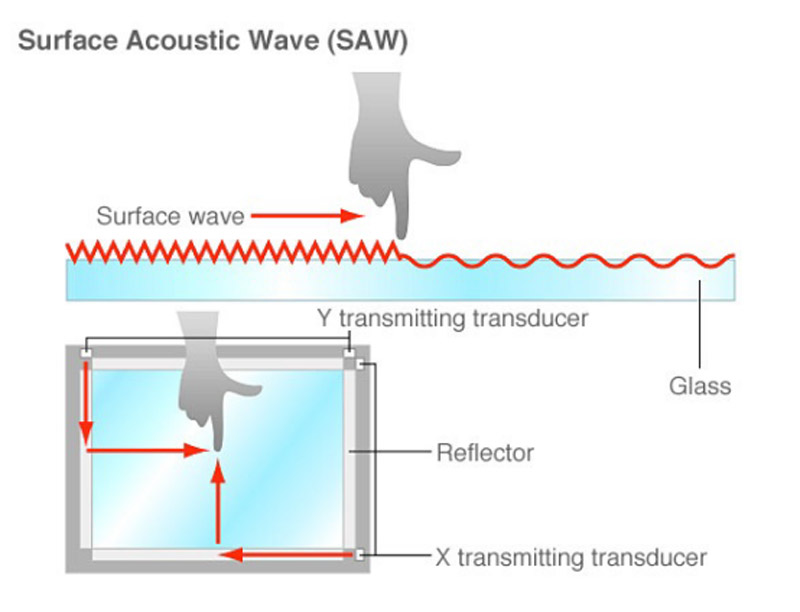
Surface acoustic waves are mechanical waves that propagate along the surface of a medium. This kind of touch screen consists of a touch screen (the main body is pure glass), a sound wave generator, a reflector and a sound wave receiver. The sound wave generator can send a high-frequency sound wave across the surface of the screen. When the finger touches the screen, the sound wave on the touch point is blocked, thereby determining the coordinate position indegenerique.fr. The surface acoustic wave touch screen is not affected by environmental factors such as temperature and humidity. It has high resolution, excellent scratch resistance, long life (50 million times without failure); high light transmittance (92%), and can maintain a clear and bright Image quality; there is no drift, only need to be corrected once during installation; there is a third axis (ie pressure axis) response, which is most suitable for public places. The SAW touch screen is durable and can be used with gloved hands. However, because they can only be produced in accordance with NEMA12 standards, they are not recommended for use in the medical field and can be activated by any dust, grease, or liquid that falls on the surface.
The surface acoustic wave touch screen is anti-riot, suitable for public places, clear and beautiful, and its light transmittance and clarity are much better than capacitive resistance touch screens. The response speed is fast, which is the fastest of all touch screens. The performance is stable. Because the principle of surface acoustic wave technology is stable, and the controller of the surface acoustic wave touch screen calculates the touch position by measuring the position on the time axis at the time of attenuation, so the surface acoustic wave touch screen is very stable and the accuracy is very high. The accuracy is usually 4096×4096×256 levels of intensity.